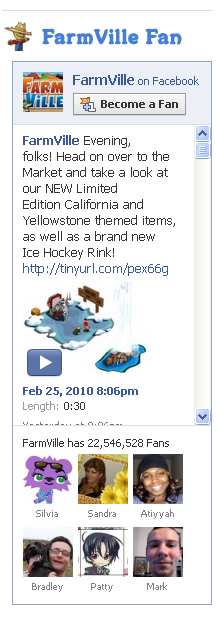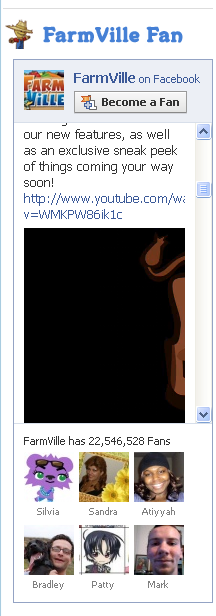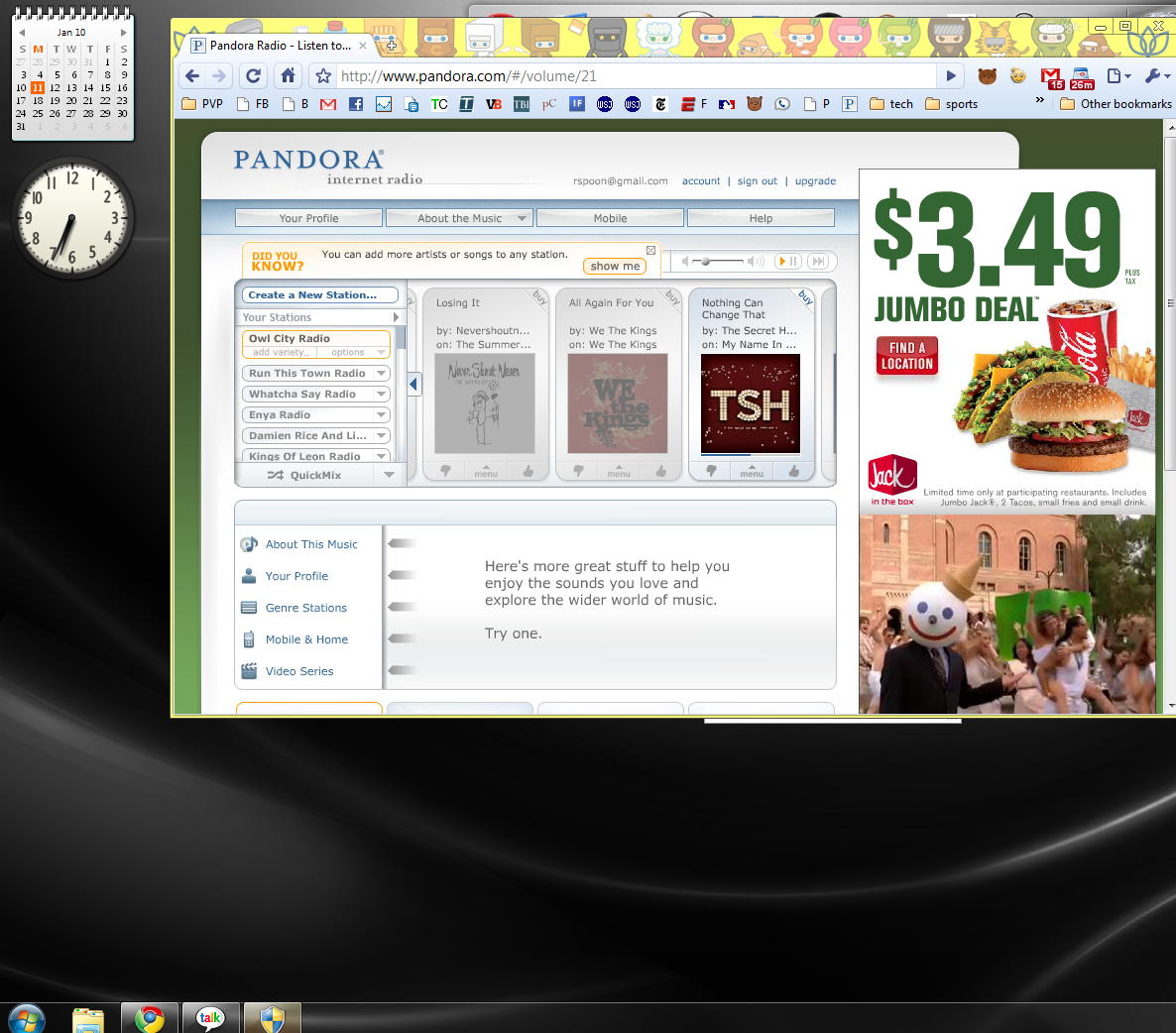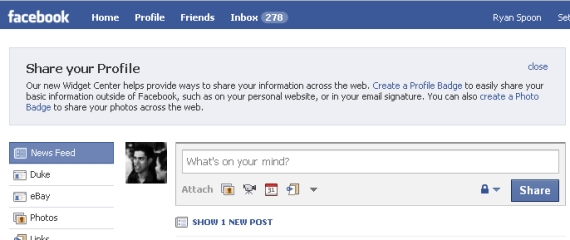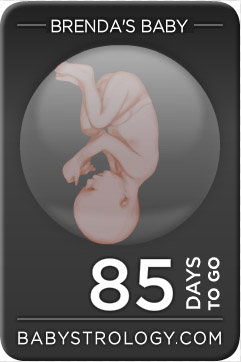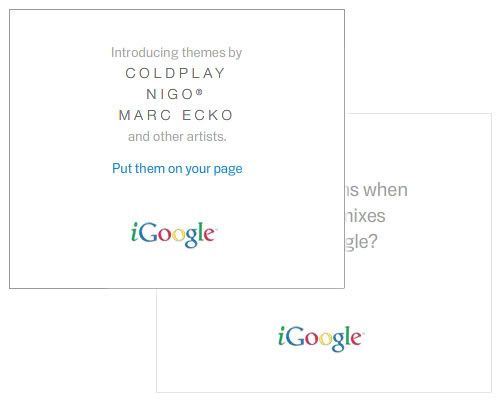A couple months ago, I had the following email exchange with one of the sharpest, big internet-thinkers I know. I thought very little of the discussion until the past few days. Speaking about iGoogle:
...My wife didn't have an account, but could play with it and then had to set up account to personalize and save. She also set up a series of custom "vertical" searches now much more easily.
I frankly -- mostly due to my schedule -- had not played with their gadgets in some weeks. I reset up my entire information world in about 12 minutes...
Me: Is 12 minutes short or long? I created one but don't go back to it... Still just navigate in and out to each destination.
For us, very short -- because it is amazingly comprehensive.
iGoogle may become our homepage now.

That's a powerful notion: recomposing your entire 'information world' in a matter of minutes. At the time though, I passed over the comment because iGoogle wasn't (yet) overly differentiated (Netvibes, Pageflakes, etc); nor was it more than a one-dimensional delivery of content (or as he puts it, "information"). I've seriously rethought that premise as Google is quickly turning iGoogle into a multi-dimensional hub that might very well become the base of your distributed web... and personalization / distribution are the key tenants of web 2.0.
So how does iGoogle get there?
- First, leverage Google.
It's already happening. Google is already a one of the top two start pages and has begun making iGoogle a default page. Add that (which is the most valuable asset anyone can ask for) with an unlimited marketing budget, and iGoogle will have no issues with traffic (previously an issue with Froogle, Gmail, Base, etc). iGoogle ads are appearing in *heavy* rotation throughout AdWords campaigns and AdSense units. They are everywhere.
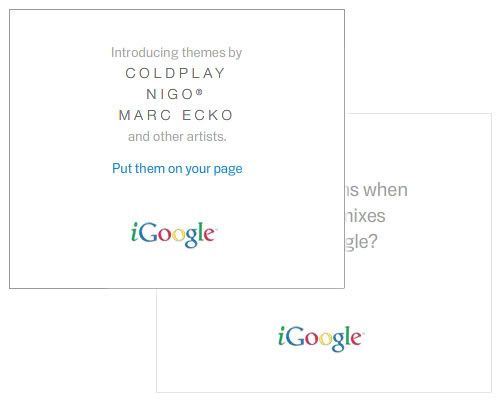
- Integrate Google Reader
I think the web is still in need of the killer RSS app. Think about BlogRovr, SocialMedian, FriendFeed and Digg - to different extents, they are about finding relevant and interesting content based on relationships, browsing history, popularity and so on. iGoogle, which got it's start with RSS-feed based containers, is an ideal platform to push out a killer social RSS app (alongside other Google properties like Reader, Feedburner, Google Accounts, etc).
- Integrate Friend Connect and Open Social... Tightly.
Two of Google's other current focuses are about enabling social interaction and graphing across other platforms. But Google can also power Friend Connect and Open Social through their own platform: iGoogle; and just as FriendFeed is able to leverage (and lure users from) Twitter, iGoogle will be able to do the same with platforms like FriendFeed. Once iGoogle becomes social, it shifts from pushing content one-dimensionally into an intelligent, fully social and multi-dimensional platform.
- Open it Up. Make it Consumer Facing.
One of the values of a robust iGoogle is the sorts of data and interactions that will be collected... and should be reflected. One of the current failing of Google Trends and Google Hot Trends (and for that matter, Google News and Google Analytics) is that they aren't transparent - either on a network or social graph level. iGoogle can become Digg for networks, verticals and any form of content. Hacker News is a terrific example: it gets a small fraction of Digg's traffic, but the tight community makes the sharing of content immensely valuable. That can and should exist for any size network or type of content.

Based on their advertising alone, it's evident that iGoogle is a focus for Google (and I have to imagine internally the strategy is deeply connected to their other social focuses). It's an important strategy for Google because, if they can amass a powerful enough user base, iGoogle represents a platform to launch new products (a struggle in the past for non-search related products) and opens up a new revenue platform (ads will be live soon enough and Gadget Ads will follow soon after).