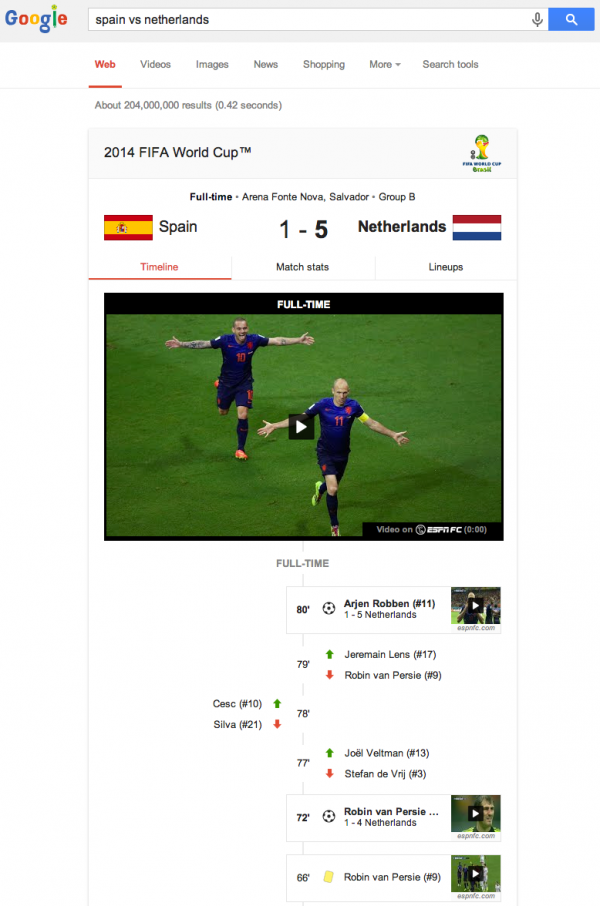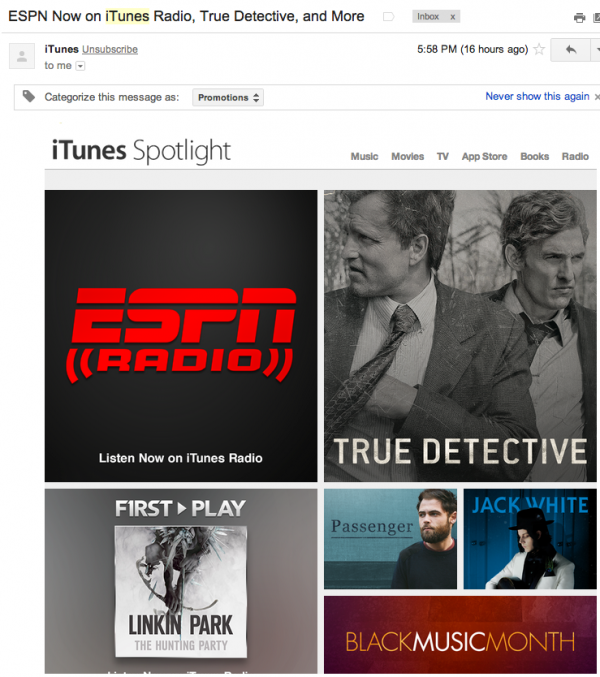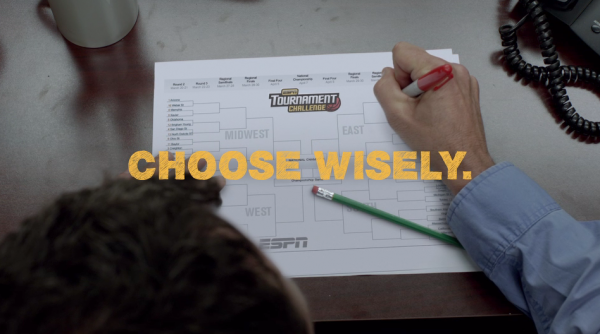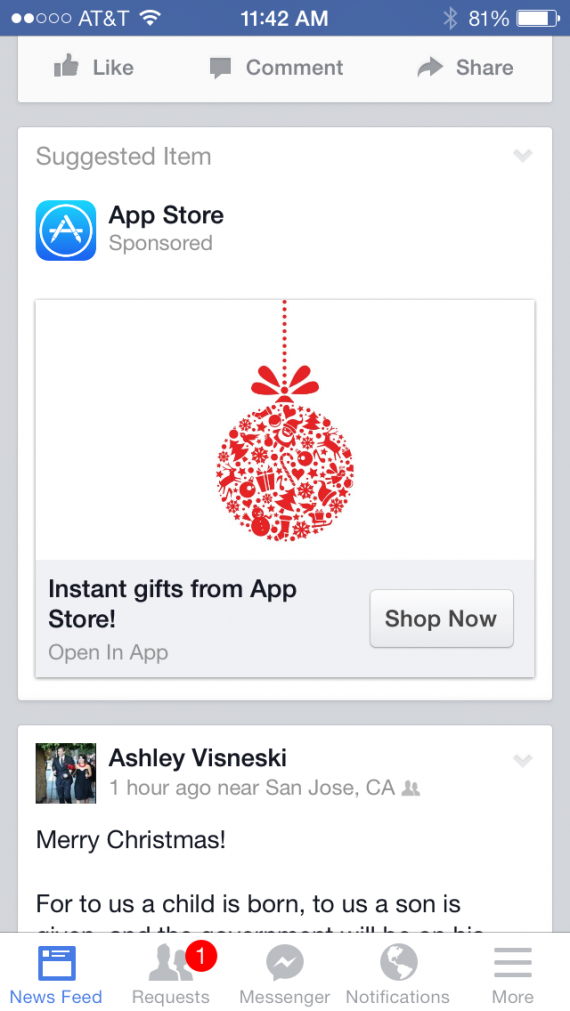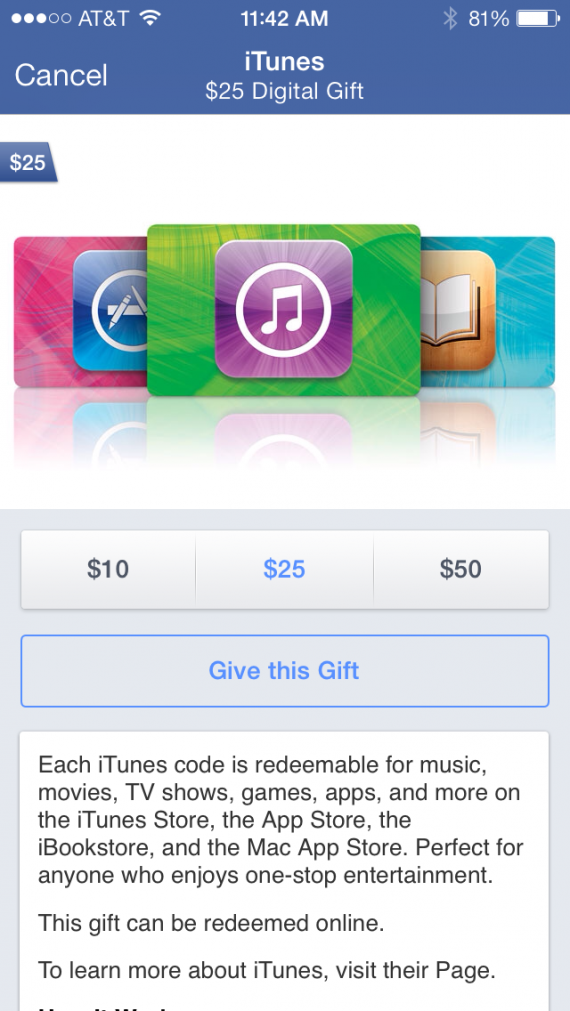It's an annual geeky, blogging tradition: share those products and services that have made their way into your daily routines. It's a simple reflection on those experiences that have become meaningful, those that have become less relevant, and those that others find interesting and useful.
Mike Arrington used to publish an annual, very simple list of "Products I Cannot Live without": 2009, 2008, 2007, 2006. And like many others, I did the same. It's fun to revisit them and see which habits have stuck and, much more likely, what's changed.
So continuing the tradition - here is a simple, incomplete version of those products I use habitually in 2013... and notice that most of mobile focused and freemium models.
Personal, Work, Utility
Spotify (Premium)
I've been a paying subscriber from day one and have always thought that their pay-for-mobile-model is brilliant... it allows users to get hooked through the desktop & web (their web product is a little-known gem), build playlists & favorites on the best and biggest screen available, and then roadblocks mobility. Smart.
Side note: Sean Parker's Hipster International is a great lesson in the power curation. Forbes has a great piece on it.

Evernote (Premium)
Organize the web, your email, images, and so forth. The Chrome extension is fantastically done. And their mobile application suite gives quick access to important documents from any device, anywhere.
Dropbox (Premium)
Like Evernote, it's a product that I use multiple times a day - personally and professionally. And like Evernote, it becomes more powerful (and habitual) as I move between different devices and locations. Between products like Evernote, Dropbox, SpaceMonkey, iCloud, Gmail, etc - I could purchase a new computer tomorrow and be fully setup / connected minutes later.
MobileDay
Such a simple, time-saving app: one-touch dialing into conference calls.

Nike+ Running
I have used all of the wearable devices (Jawbone Up, Nike Fuelband, Fitbit) - but, while each is impressive in its own way, I haven't made one part of my daily routine. I continue to come back to the old-reliable Nike+ Running app. The app is well done, relatively accurate, social and fun.
MyFitnessPal
Simply and effectively monitor your eating habits and caloric intake. The interface (on iOS and Android) is simple and many foods can be uploaded through bar code scanning. And while MyFitnessPal is part of my daily routine - the power of the application is that it changes your routine. (Note: I am an investor)
ESPN SportsCenter
Of course it's a biased habit, but I use the SportsCenter application several times a day for scores, news, and video.
StoryBots
This is less about my daily habit - and more about my three-year old son's... but Dillon uses the StoryBots suite of mobile applications almost daily. Their digital books and learning videos are fun and smart. StoryBots is created by JibJab and has a premium, monthly subscription.
A great, related read: the New York Times' Babes in Digital Toyland piece over Christmas weekend. (Note: Polaris is an investor)

Amazon Prime (paid)
Our house runs on Prime... and has for years. From diapers to foods to gadgets. And based on holiday 2013, 20m other households now run on Prime too.
Also: Amazon's Instant Video (free with Amazon Prime) is a remarkably under-the-radar, under-appreciated service. The library rivals that of other services and the kids content is really expansive.
TestFlight (paid)
A necessary, efficient tool to provision access to application builds. We use TestFlight internally and externally - from testing to PR. Similarly, I use TestFlight to test and play with friends' or portfolio's applications.
Proto.io (paid)
There are several tools available for quick prototyping... About a year ago I played around with Proto.io and have been actively using it since. Really intuitive and simple way to craft quick prototypes, distribute them and collect feedback. Excellent product.

Jot Pro
I do a lot of light-weight product sketching on my iPad and have gravitated to the Jot Pro stylus by Adonit. It's sturdy, accurate, and cheap. I tend to use the Noteshelf iPad application... but anything will do.
Side note: Adonit and Evernote have teamed up on a new stylus... I have not played with it yet, but it looks intriguing.
Skitch (an Evernote Product)
I use Skitch multiple times per day - almost always via the the Mac OS app - although the Chrome Extension does the job as well. It's a simple, effective way to do quick screenshots, light-weight editing, and sharing. The Evernote integration easily saves images to specific folders (although it can be a memory hog if you're not a premium user).

Social
FaceTime
From family to work calls and candidate interviews, FaceTime is tremendous and far preferable to a phone call. But when video is not an option: try FaceTime audio. It's digital over wifi (so saves minutes) and the quality is remarkably crisp.
Photography Suites (paid)
So many applications and photo tools - it's impossible to list them all... but I'll try with those that I use regularly:
- Path, I still consider Path's lenses and filters to be the best
- Camera+, great for shooting photos on iOS
- Instagram, the quality of the content stream is remarkable. From friends to special-access accounts like Duke Basketball
- Photoshop
- Apeture, lightweight editing and management
- Skitch, less around photos and more around screen caputres

Facebook & Facebook Messenger
More and more of my communication has shifted to Facebook messages... and much through the Messenger application.
Hardware
Apple TV & ChromeCast
Each TV in our house is connected to either an Apple TV or a ChromeCast. With Apple TV, you have iTunes Radio and the immediate accessibility of movies, Netflix, Watch ESPN, etc. ChromeCast is remarkably simple and priced perfectly. And if you have a ChromeCast, here are 10 tips to get more out of it.
iPad Air
I use my iPad Air more than any other device - including my laptop. It is so light and so fast. The most incredible part: it is as powerful as the original Macbook Air (2008). And if you cannot get over typing on the iPad, get a <$100 ultra-thin bluetooth keyboard.
Google Nexus 5
Not enough attention is given to this device. It is cheap ($349 unlocked), fast, light, and runs on native KitKat. I love the form factor and the Google Now / OK Google integration is fantastic.

NiteIze Gear Ties
These things are brilliant and I go through them like candy... simple way to keep your cables organized. With daily use, they last 6-12 months and are an easy add-on to any Amazon order.